Makes you easy to do business with “How to” Guide Functions SoftBASE A/SLerhøj 15DK-2880 BagsværdDenmark Overview This guide helps you through the use of...
How to use BizzPath
How to create invoices
Do the following: Select Functions Select Documents Click Create Select “Invoice” in the Type field FIll in the rest in the header If you...
How to maintain documents
Do the following: Select Functions Select Documents Click List Select the pencil if you want to see the actual document. If a document has...
How to add images to invoices, quotes, etc.
When you create invoices and invoices, you have the option to attach pictures. Do the following: When you have created an item then you...
How to attach documents to invoices, Quotes, etc.
When you create invoices and invoices, you have the option to attach documents. Do the following: When you have created an item then you...
How to report VAT to the authorities
BizzPath automatically calculates the VAT Return that you need to report to the tax authorities. This is done in Setting, Bookkeeping, Accounts under Reports...
How to register payments for an invoice
When you receive payment from your customer, you must register the payment. Do the following: Select Functions in the top right corner Select Documents...
How to create an invoice without VAT
Do the following: Select Functions in the top right corner Select Items and Services in the menu Select List in the menu Find the...
How to change language on invoices
Currently available: Polish, English, German, Czech, Danish and Arabic. Do the following: Select Functions in the top right corner Select Customer and Vendors in...