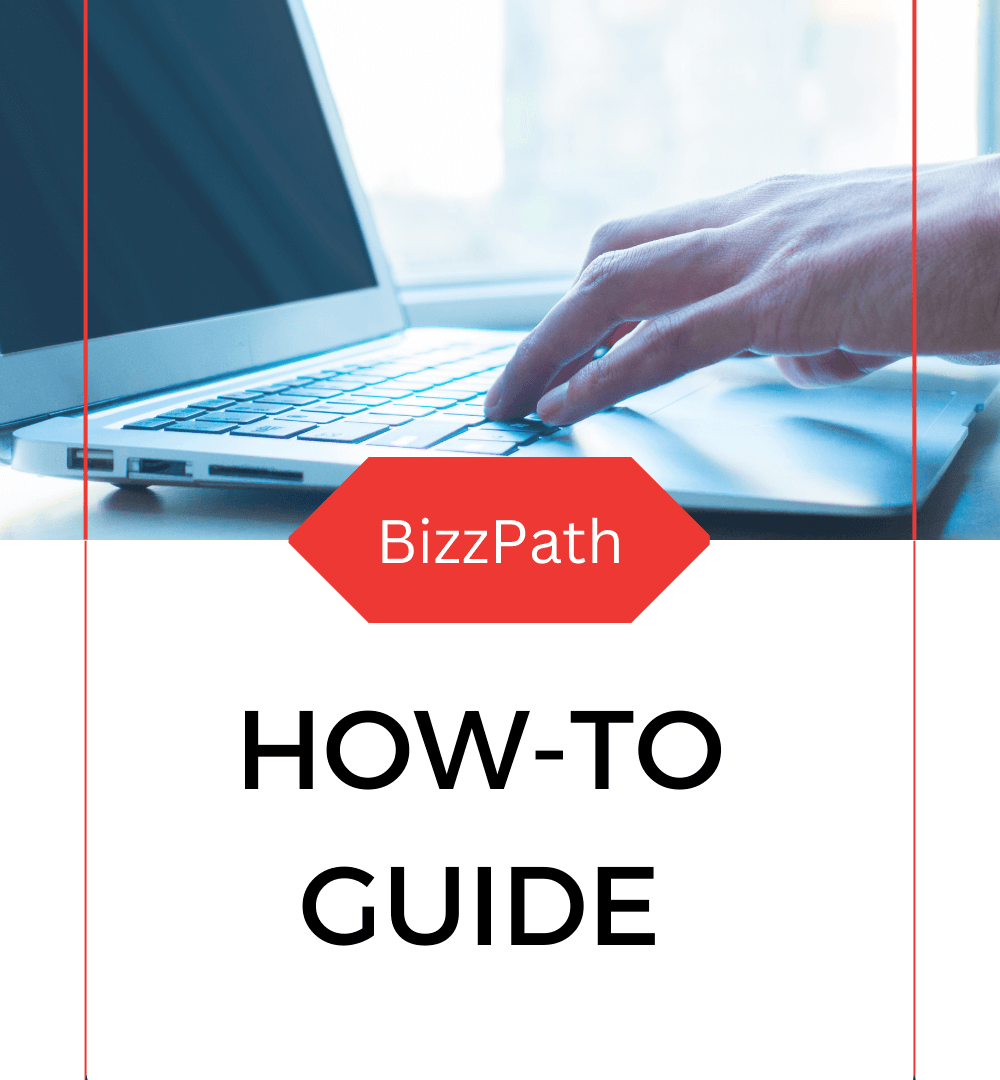Skip to content
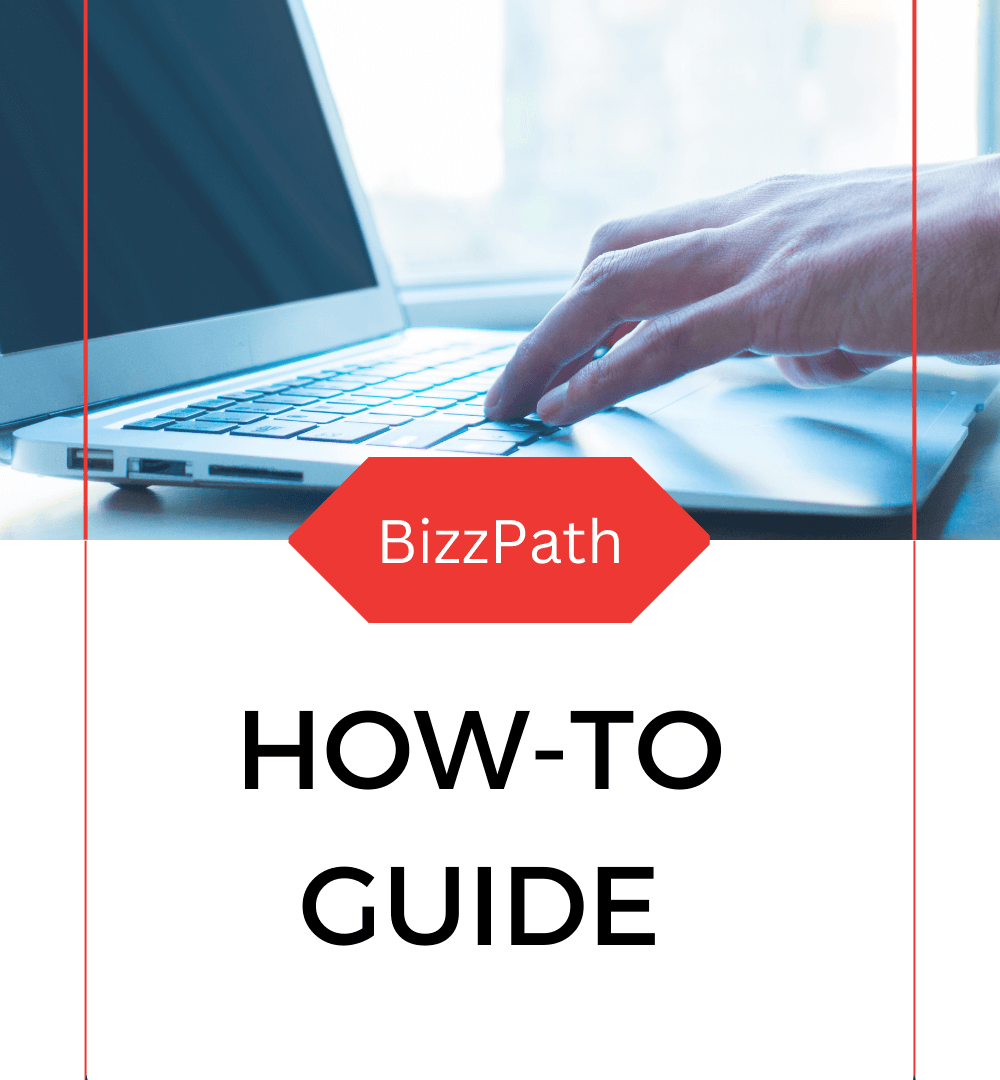
Do the following:
- Select Functions
- Select Documents
- Click List
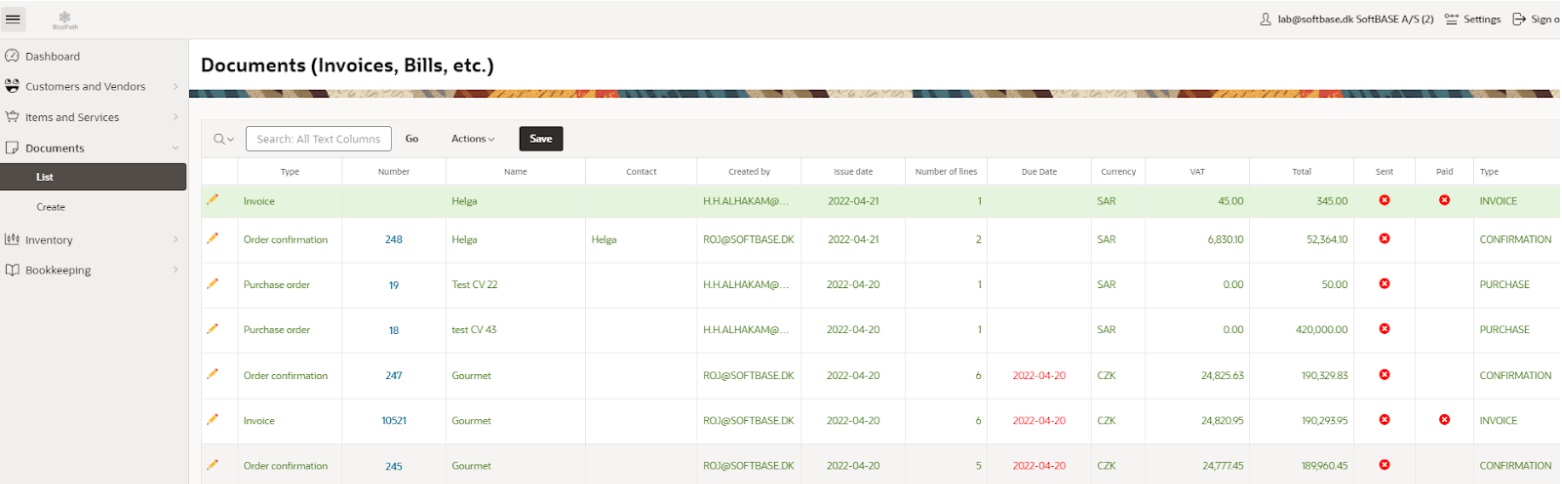
- Select the pencil
 if you want to see the actual document.
if you want to see the actual document.
- If a document has not got a number it has not been approved.
- If the due date is red it is overdue.
- If the “Sent” or “Paid” column is checked it has been sent and/or paid.
- Use the last column “Type” to filter what you want to see and eventually print or download.
- If you click on the number (in blue) you can reprint related documents.
- Please be aware that you can only change the type field in this screen. You can e.g. change an order confirmation to an invoice.
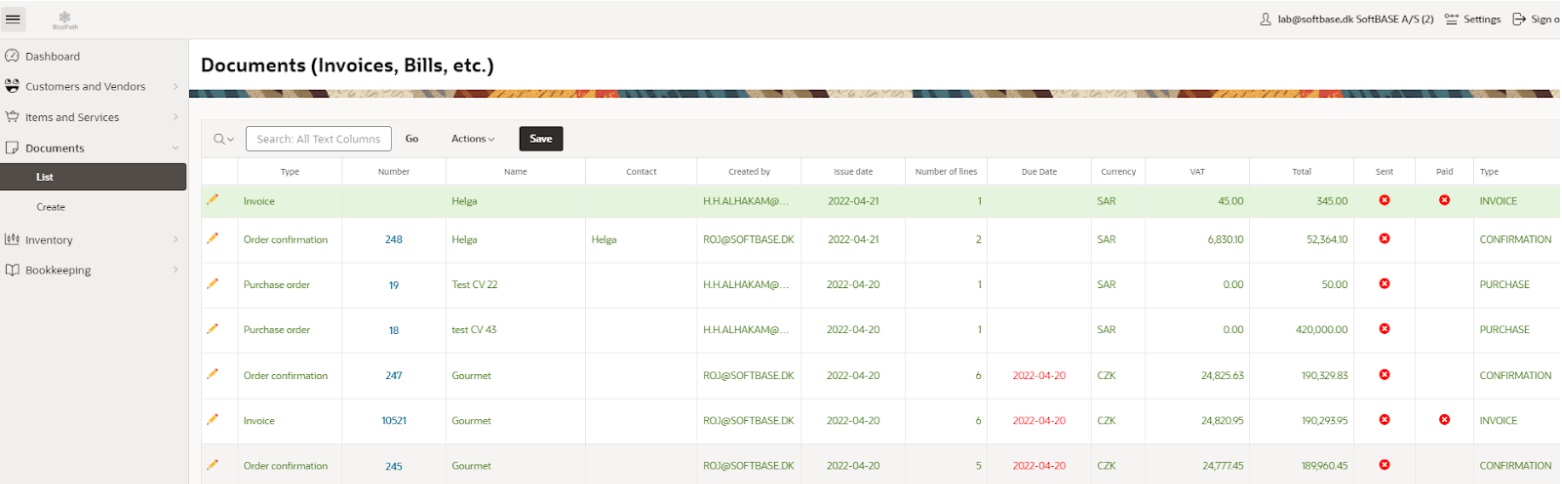
 if you want to see the actual document.
if you want to see the actual document.