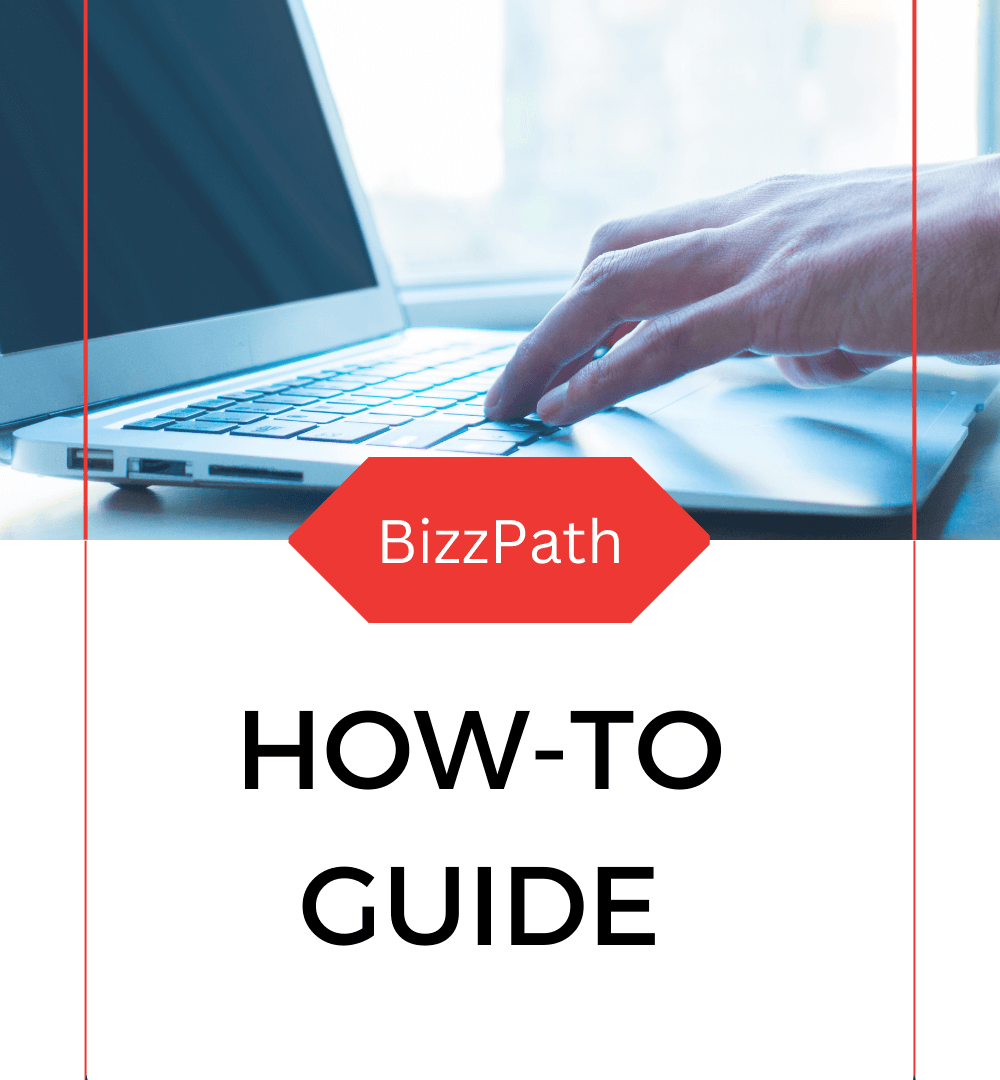Makes you easy to do business with
“How to” Guide
Functions
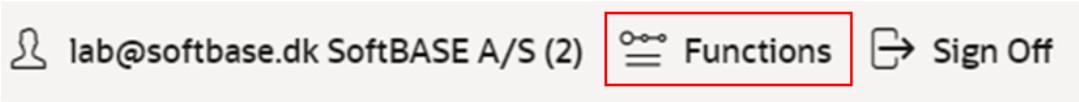
SoftBASE A/S
Lerhøj 15
DK-2880 Bagsværd
Denmark
Overview
- This guide helps you through the use of BizzPath via examples and guidelines.
How to work with documents (Invoices, Bills, Credit Notes. etc.)
READ THIS FIRST!
There are some ground rules that you need to know before using BizzPath.
- There are two menus under Functions connected to invoices, Items and Services and Customers and Vendors and they are List and Create.
- If you are looking for a specific invoice, bills, quote, etc. choose List menu and Type.

Then select INVOICE, BILL, etc. and you will see all related documents.
Choose the document you want to look at and press
 .
. - All documents in the List with Due Date in Red color are due.
- All documents without a number are in Draft only.
- All documents with a
 are paid and/or sent via e-mail or marked as sent.
are paid and/or sent via e-mail or marked as sent. - You can sort, print, display either by using the actions button or by simply clicking the header in the row columns.
- All documents are filled out in the same way and it’s just the process after that is different.
- If you want to create a new invoice please press Create in the menu.
- All fields that are blue are links to other parts of BizzPath.
- When you approve a document in BizzPath it will automatically be booked in Bookkeeping. You can find it in Postings. Not that a job is running in a predefined interval and book the transactions on the right accounts.
- If you are looking for a specific invoice, bills, quote, etc. choose List menu and Type.