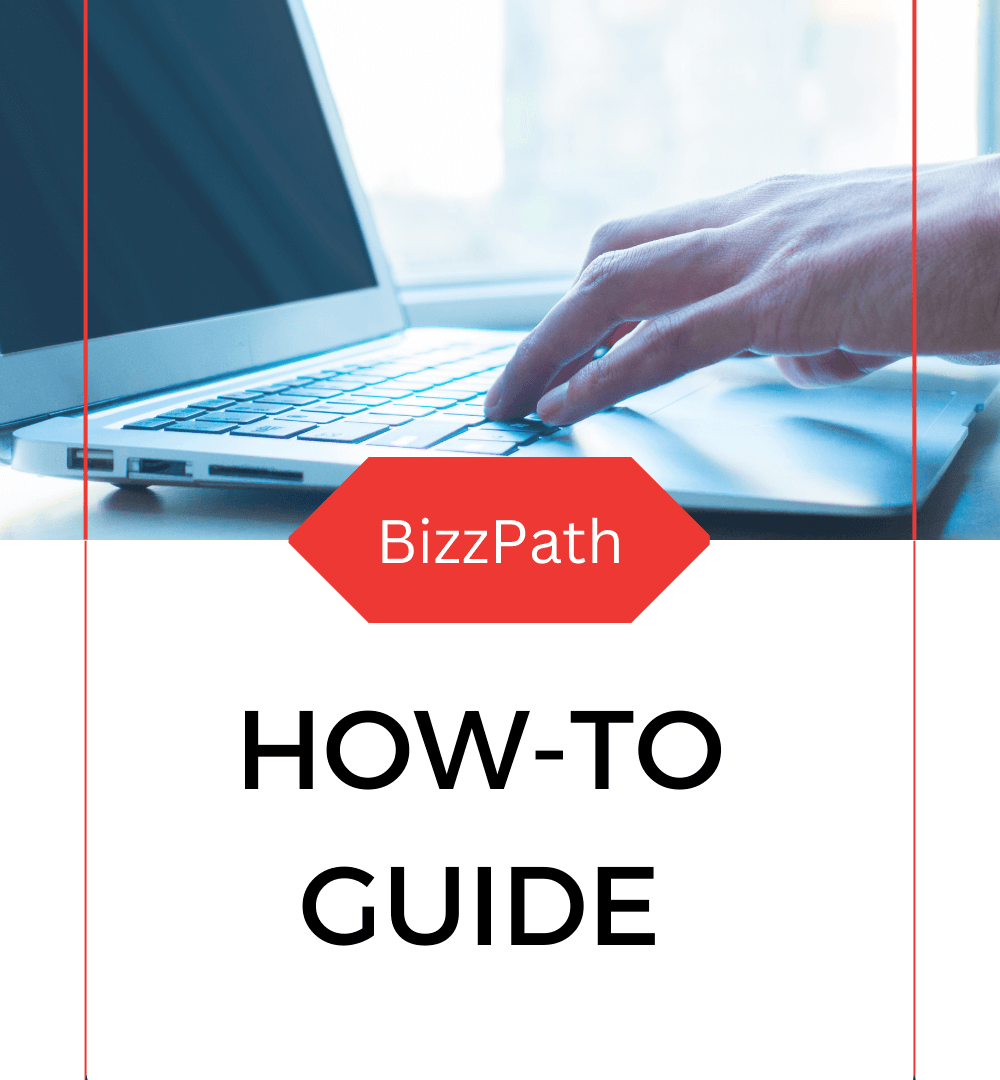When you receive payment from your customer, you must register the payment.
Do the following:
- Select Functions in the top right corner
- Select Documents in the menu
- Select List in the menu
- Find the invoice you want save as paid (paid field is marked with
 , if it is not paid). (Please note that Purchase orders, recurring orders, etc. cannot be paid).
, if it is not paid). (Please note that Purchase orders, recurring orders, etc. cannot be paid). - Click on the pencil and you will be taken to the invoice.
- In the payment method and paid fields, mark the invoice as paid. It will then automatically be booked in bookkeeping as paid.
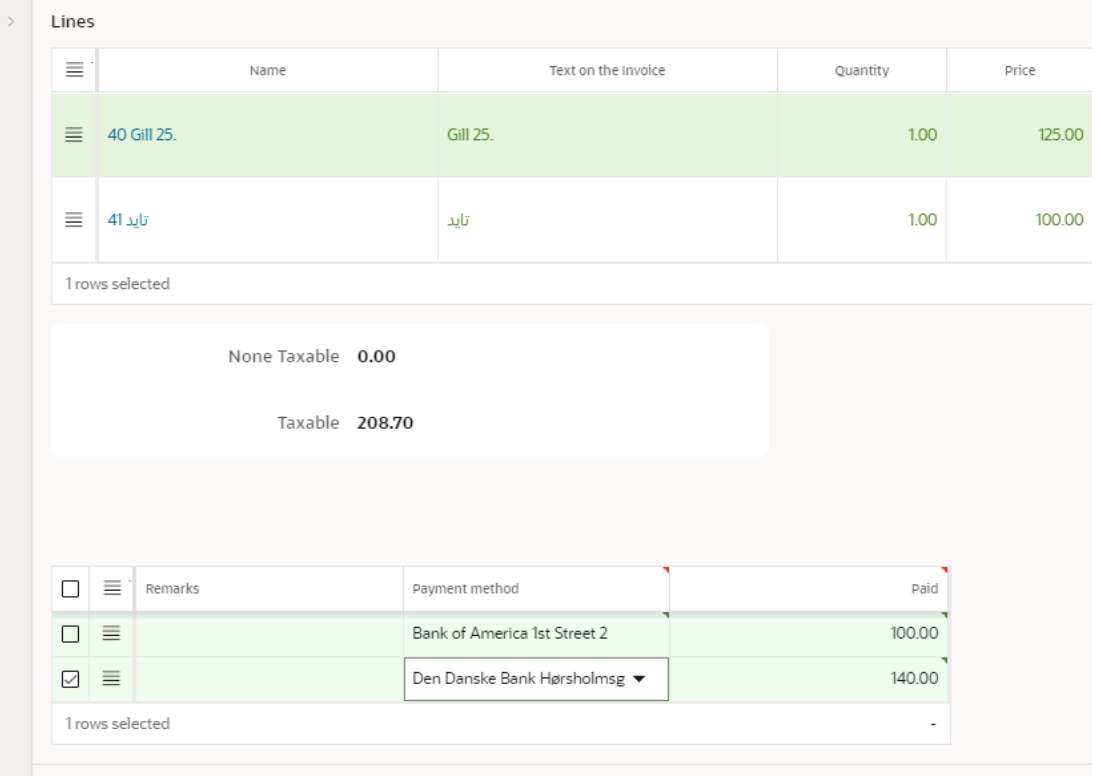
- Push the Mark as Paid button.

- It will now appear as paid.
- Otherwise you also have the opportunity to mark it as paid in the List where you can mark more than one.