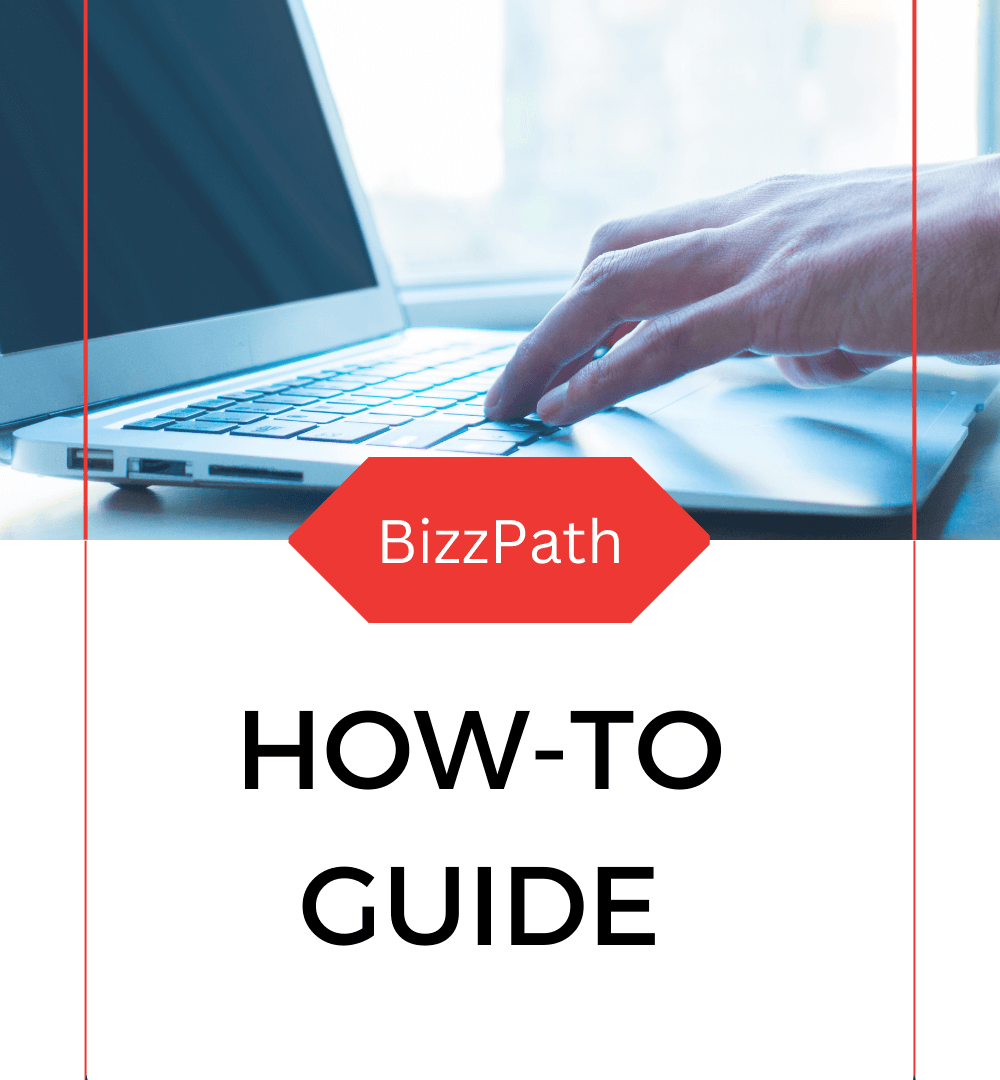Do the following:
- Select Functions in the top right corner
- Select Items and Services in the menu
- Select List in the menu
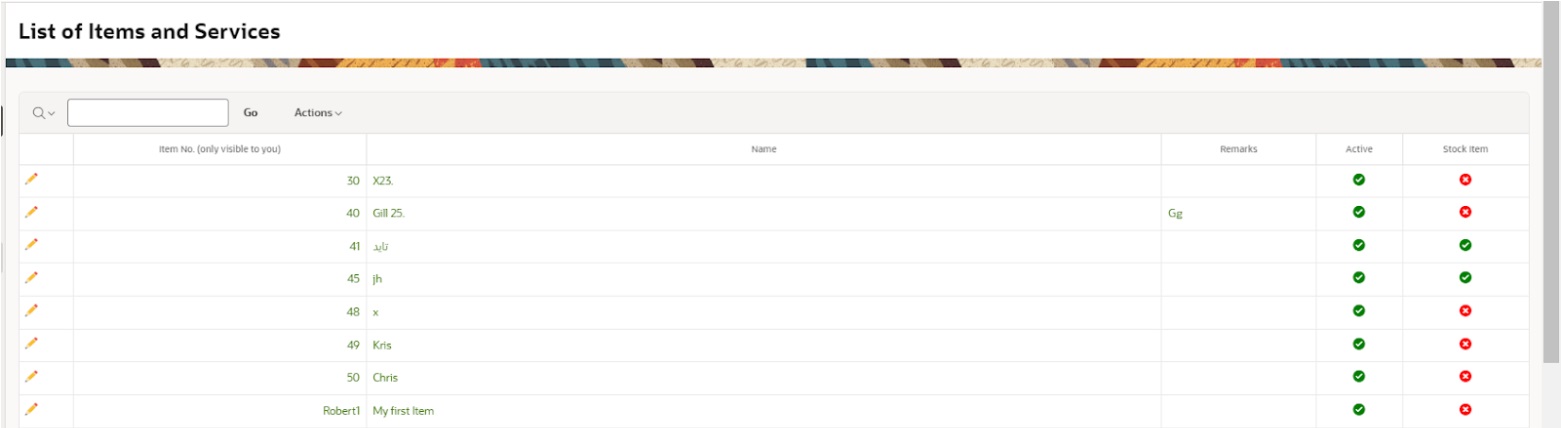
Be aware of the following:
- An item or service must be active in order for you to use it on invoices, bills, etc.
- The Stock column shows if this item is a stock item or not. Non stock items are normally used for services.
- You cannot delete an item or service. If you do not want to use it anymore, just select “Not Active” in the Items and Services screen. The reason is that BizzPath will save all history on the customer or vendor for later use.
- This screen is only a list and you cannot change anything here.
- If you only want to see a specific item then click on the “Item Name” field and in the “Filter” type in the wanted item name.
- For more detailed use click the Actions menu.