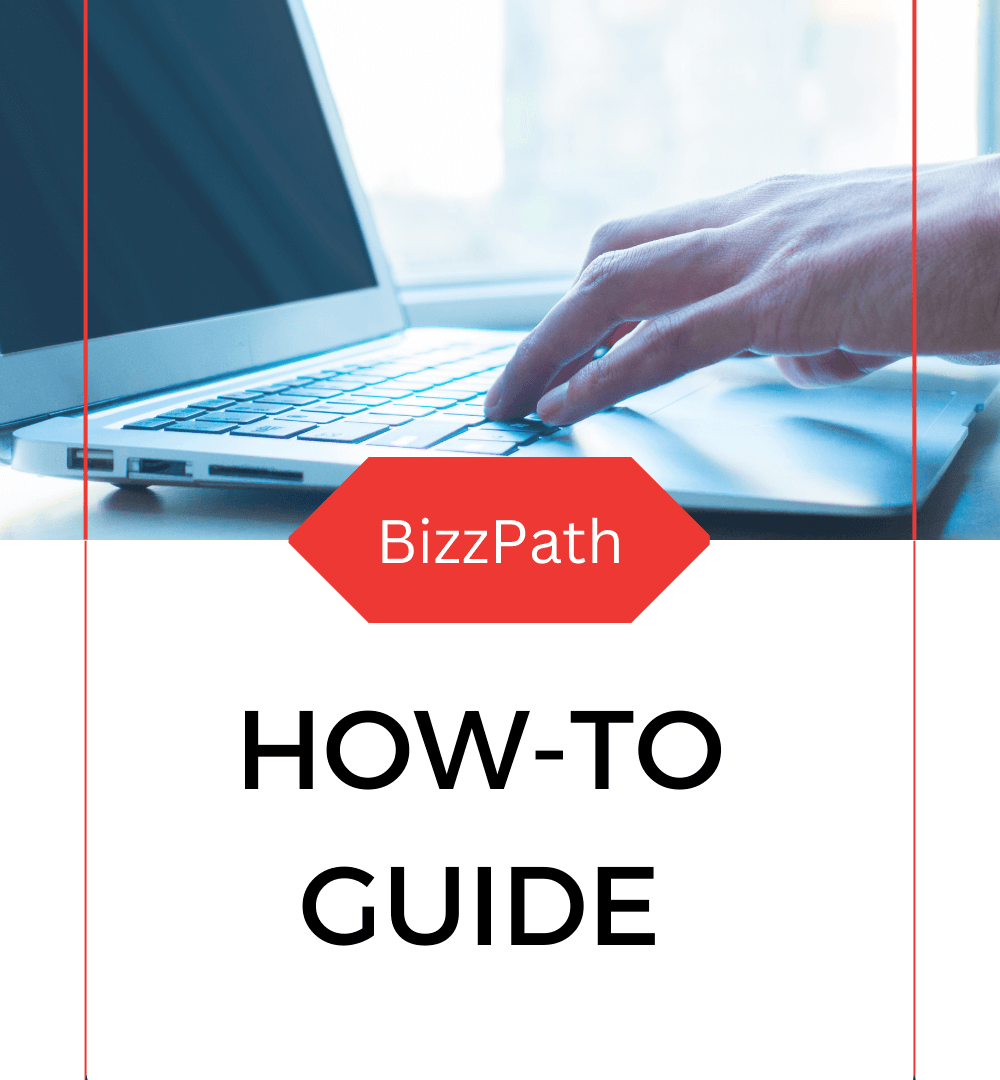Do the following:
- Select Functions in the top right corner
- Select Items and Services in the menu
- Select List in the menu
- Find the item you want to work with and press the pencil
- In the Items and Services screen select the VAT field
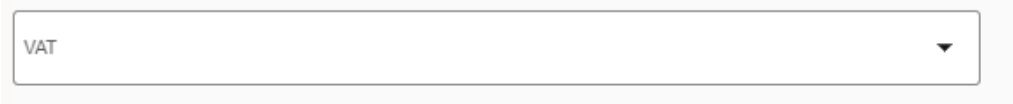
Select the VAT called ZERO and everytime you send an invoice with this item or service it will be without VAT.
NOTICE: Please remember that if there is VAT on the item this is suggested first on the invoice line. If no VAT on the item VAT is suggested from the customer.