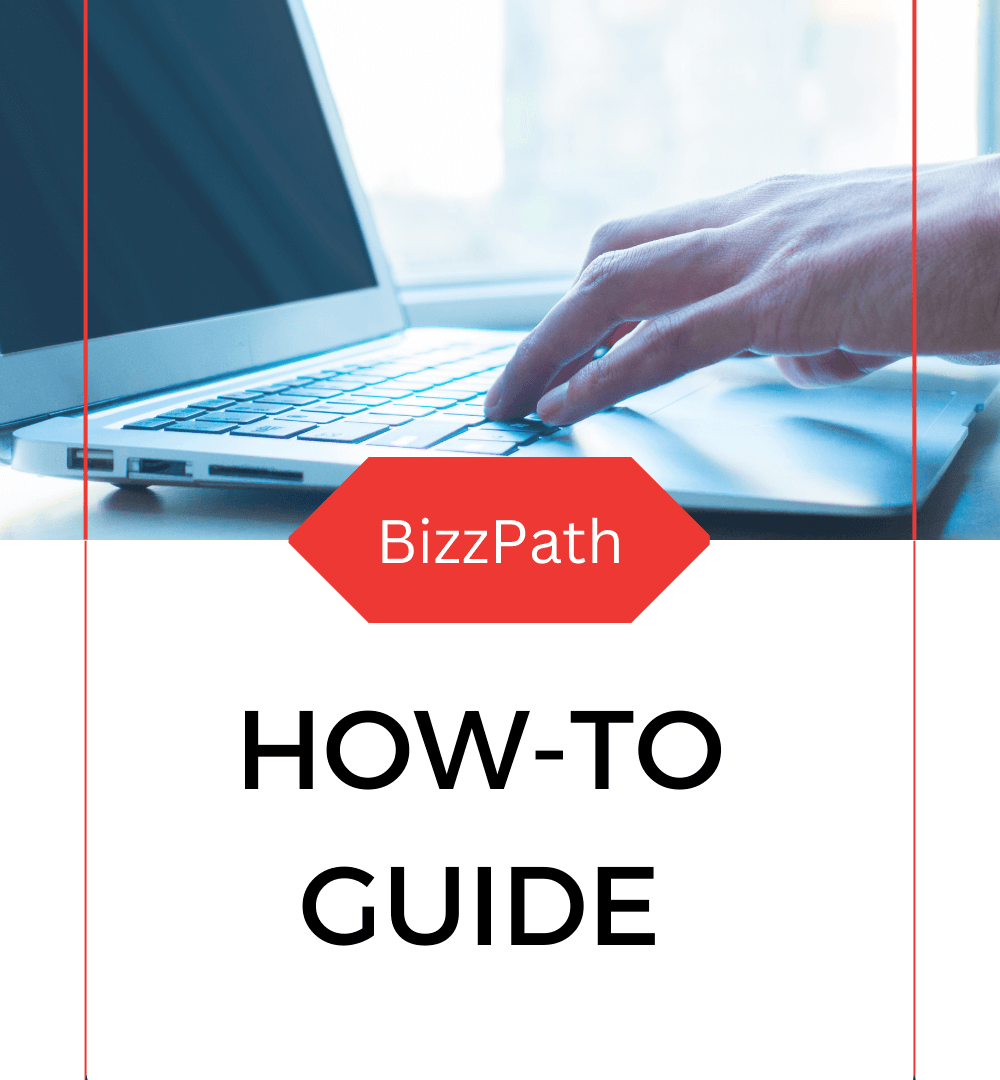Do the following:
- Select Settings in the top right corner
- Select General Settings in the menu
- Select My Groups in the menu
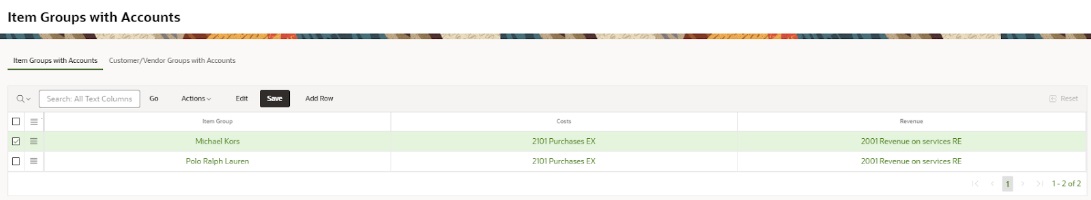
There are two kinds of groups: Item and service groups and customer and vendor groups. If you are using groups it is important to know the following:
- On each group a Revenue and Cost account is connected from the Chart of Accounts. This means that everytime you sell an item or service in this group the price (- VAT) is booked on the connected revenue account in Accounting.
- If you use customer and vendor groups with connected accounts, these accounts are prioritized towards the accounts in My Application Settings in the Settings menu.If you e.g. have one or more groups with an account and one or more groups without all the groups without an account will use accounts from My Application Settings.
- BizzPath is prefiled with two groups (one for customers and vendors and one for items and services. Feel free to add and use more groups if necessary.
If you e.g. are selling shoes and you want to divide them up into different categories you could use one group for boots, another for sneakers, etc. You will then be able to see the sales figures for each group moving forward.
The same is valid for customers and vendors.