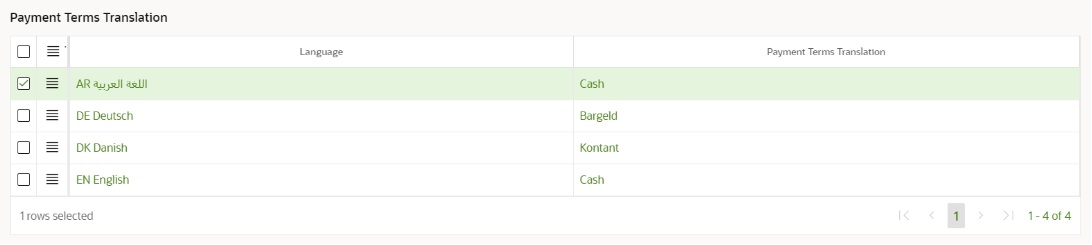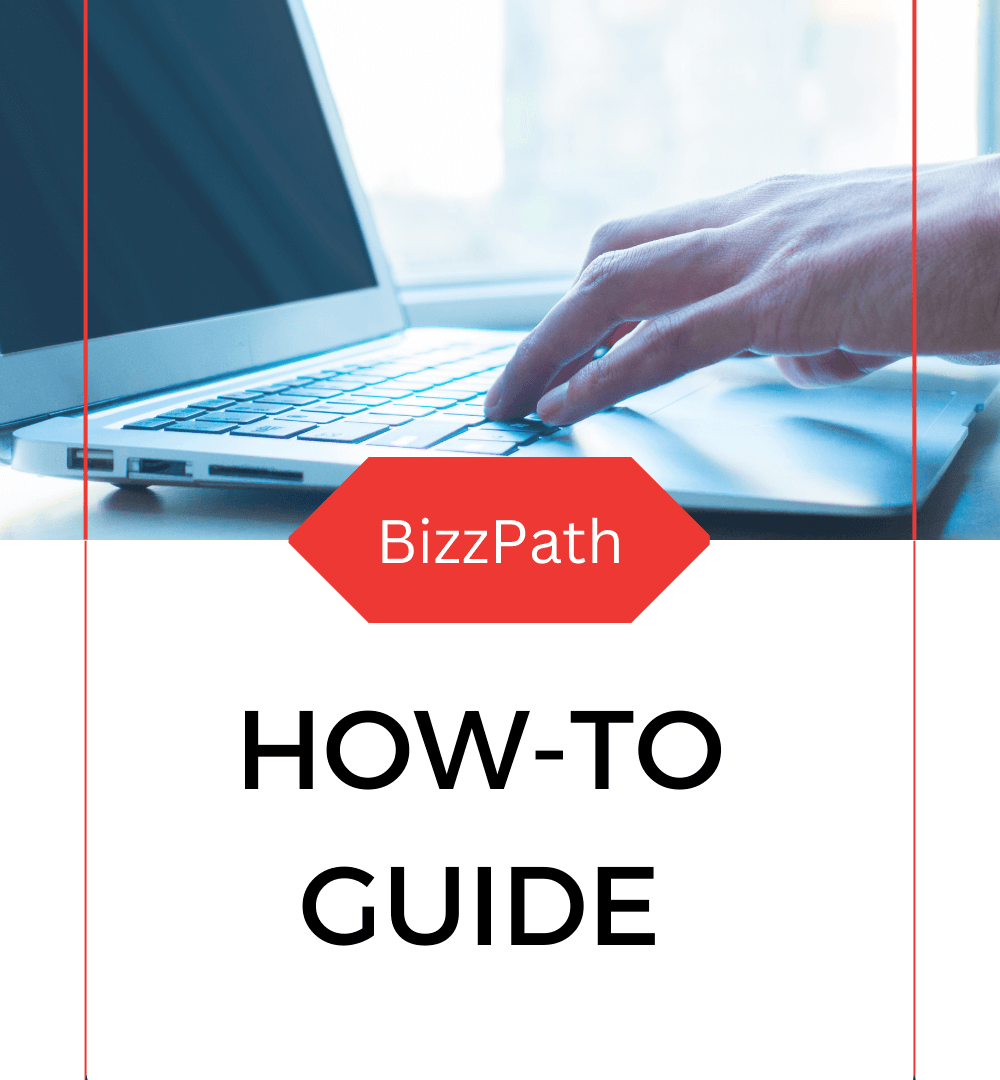Do the following:
- Select Settings in the top right corner
- Select General Settings in the menu
- Select My Payments Terms in the menu
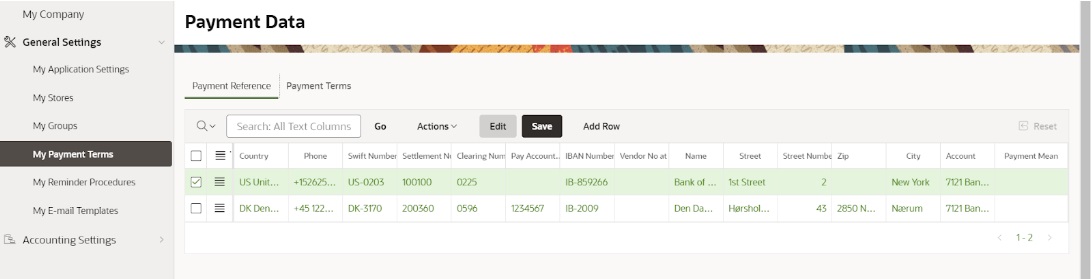
There are two payment types you can work with: Payment references and Payment terms.
Payment references are used when you e.g. pay an invoice. You then type in the payment reference and if you choose the payment mean (last column) you can then choose the payment in cash, bank transfer, etc.
Payment terms describe the way you want your customers to pay. E.g. you can choose Cash and the invoice you are sending is due until the customer pays or you can choose 30 days net which gives the customer 30 days to pay.
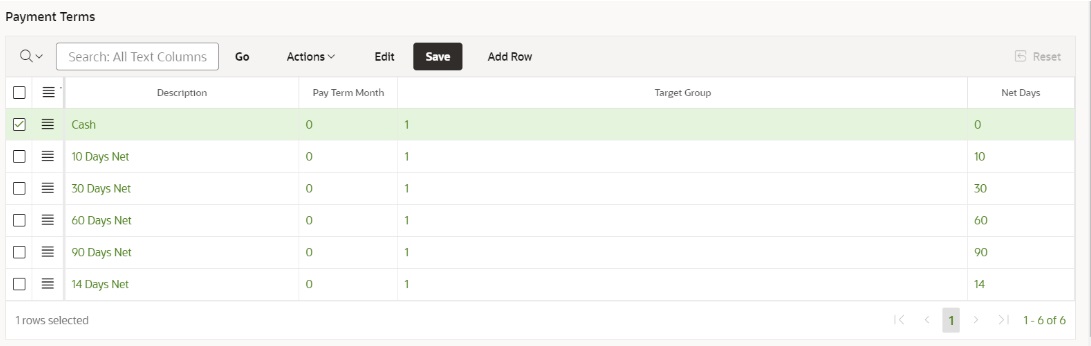
You are free to translate the terms in block 2: