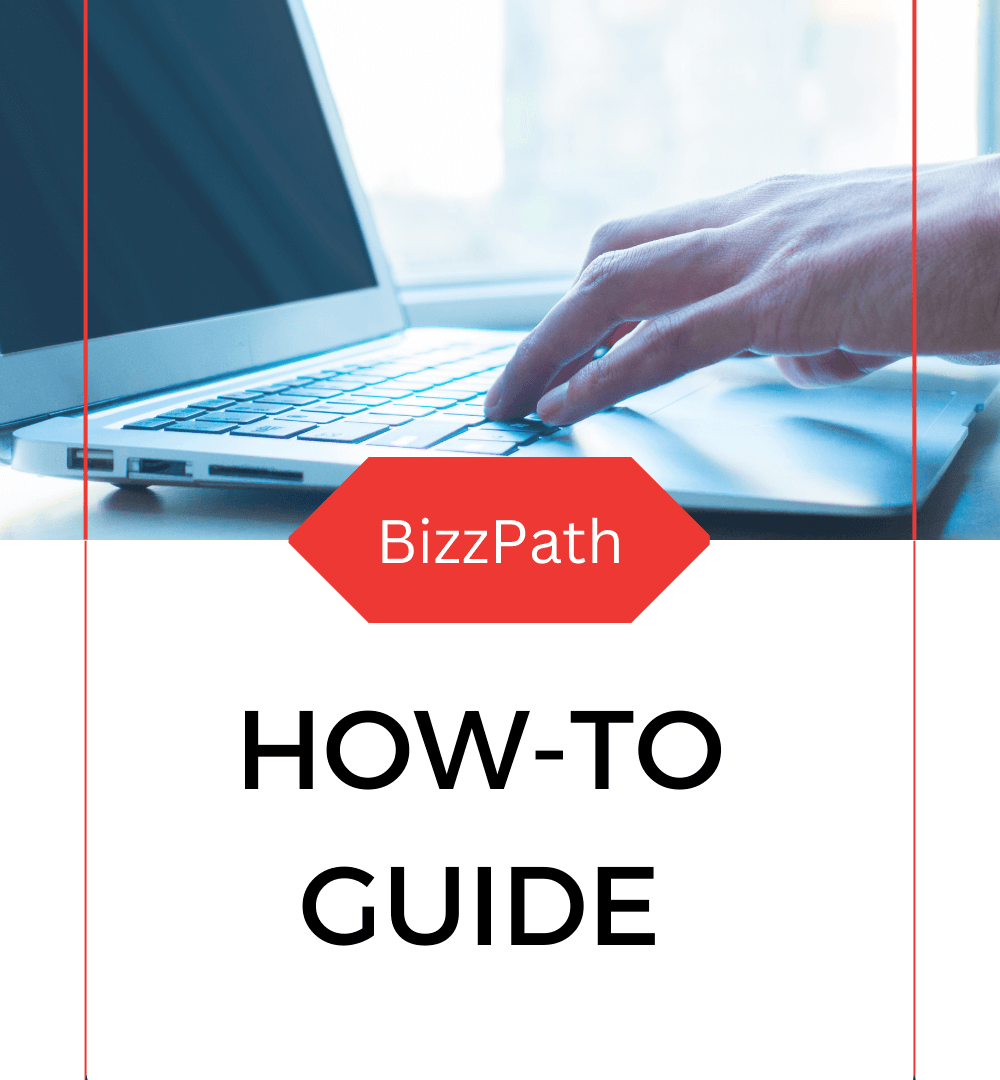makes you easy to do business with
“How to” Guide
Settings
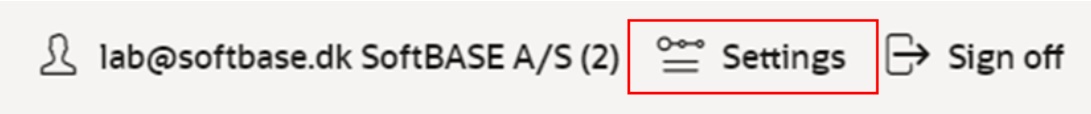
SoftBASE A/S
Lerhøj 15
DK-2880 Bagsværd
Denmark
How to set-up BizzPath
Do the following:
- Select Settings in the top right corner
- Select General Settings in the menu
- Select My Application Settings in the menu
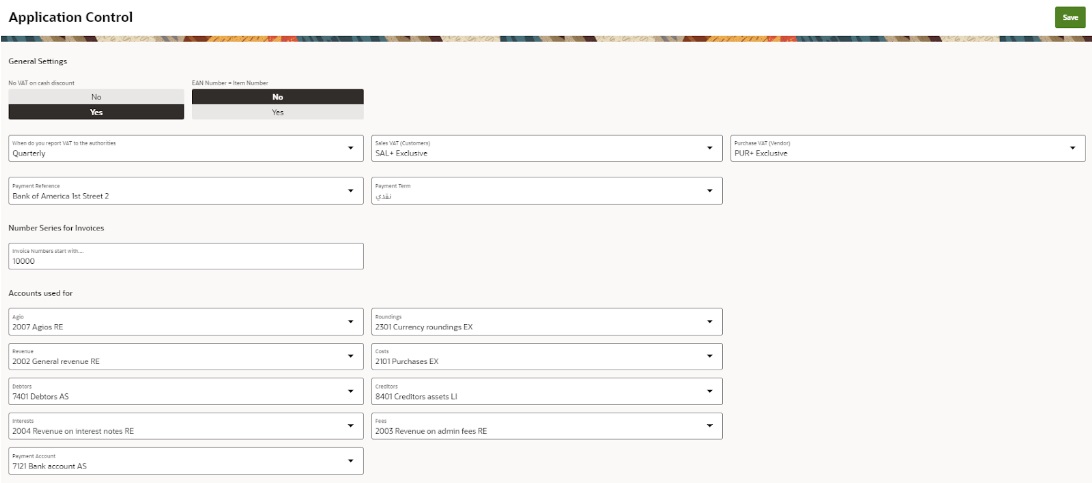
(Please remember that most of the fields that BizzPath is using are created in the User Subscription phase, but there are some fields that you need to fill out yourself after the subscription.)