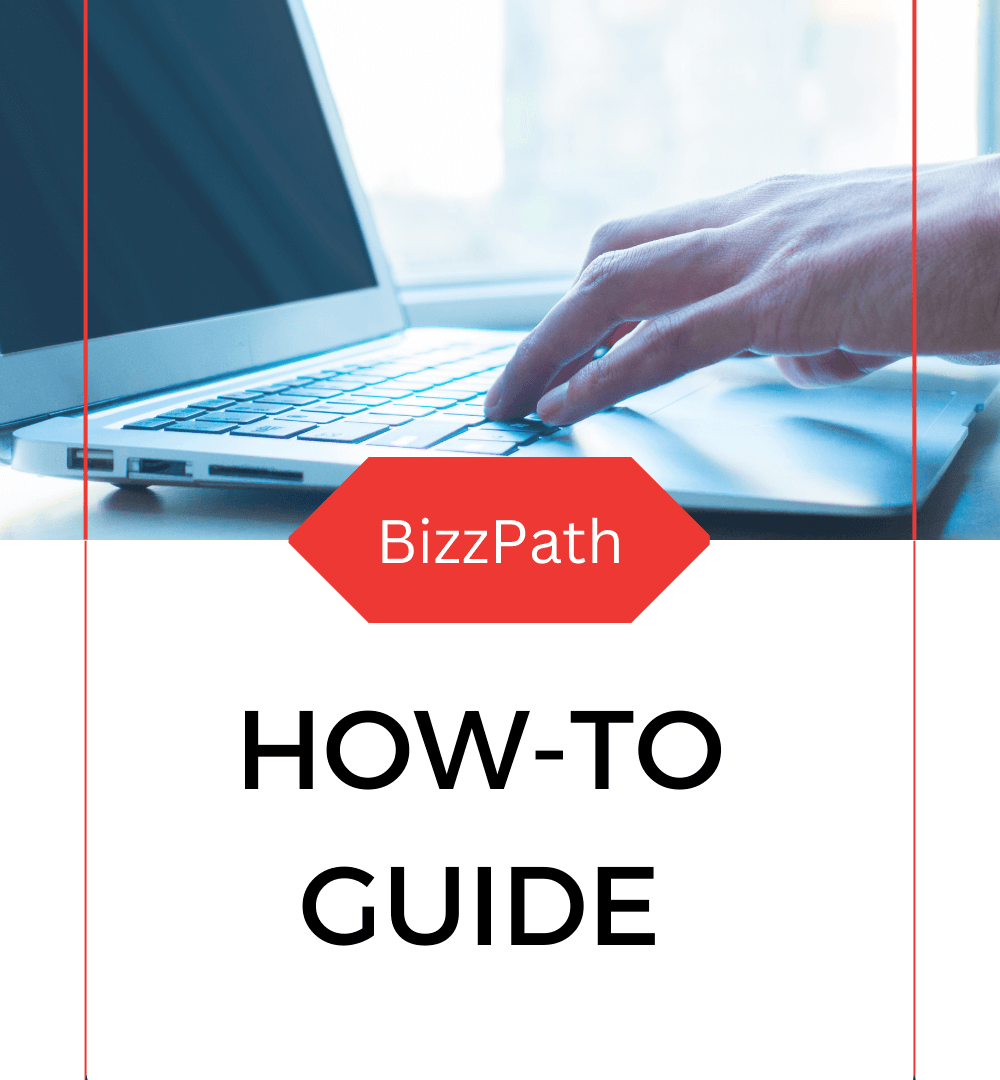Do the following:
-
- Select Functions in the top right corner
- Select Inventory in the menu
- Select Count and Corrections tab
- Select Add Row in one of the lines
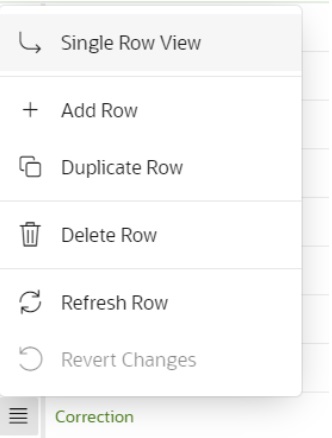
Choose what you want to correct from the select list in the Correction column. These fields are only description fields and has no influence on the transaction other than to be used as documentation.
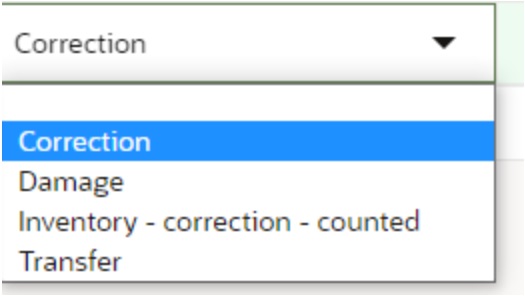
Correction = 1st type of correction.
Damage = You have found damaged items.
Transfer = You want to transfer items from one warehouse/stock to another.
Inventory – correction – counted = you have found that the on stock in BizzPath does not correspond to what you just counted.
Then choose the item and the quantity and press save. The stock is now corrected and up to date.