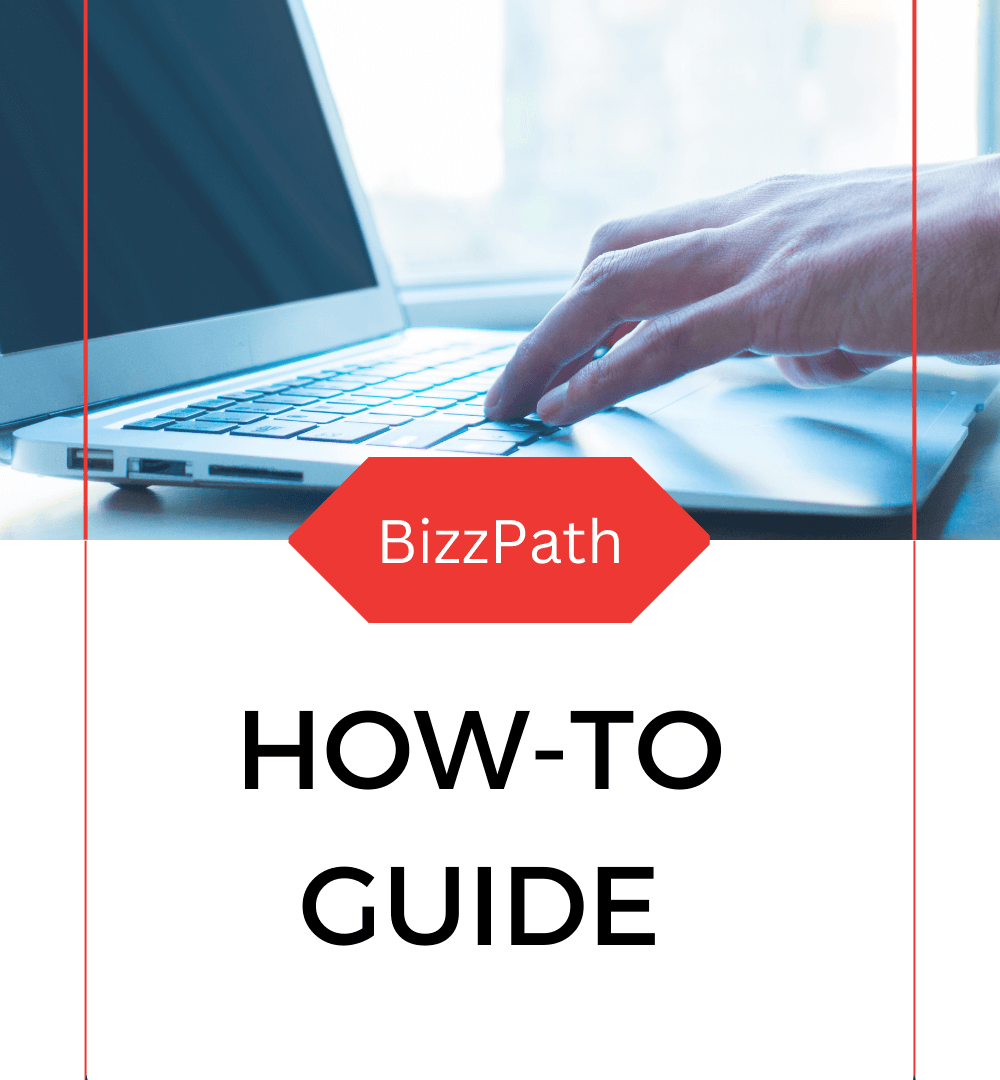In the first block you have the report name and description.
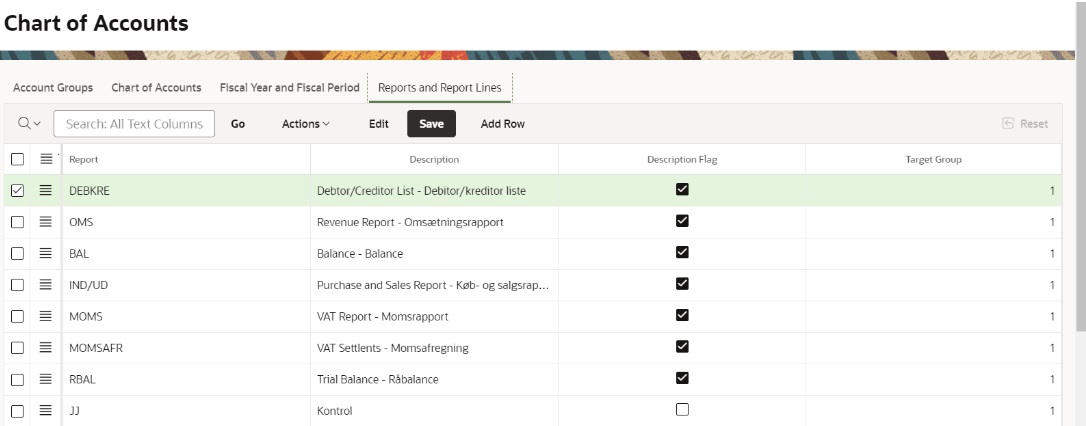
In the second block you have the actual report layout with the following rules:
- Sequence number controls the order of the report lines
- Line type works like this:
- Line type “0” is a text line or if empty a blank line in the report.
- Line type “1” is a list or interval of accounts that will be displayed in the report.
- Line type 2-10 are all summary lines where e.g. line type “2” will summarize all line type “1” back to the next line type “2”
- Print flag tell if the line is printed.
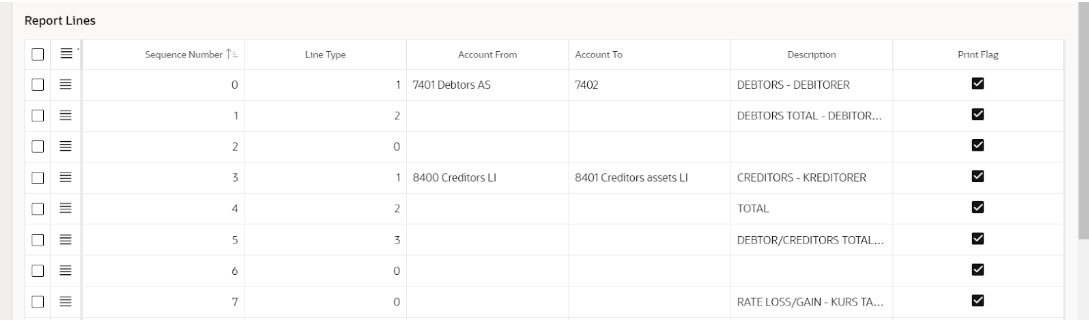
And here is the result: