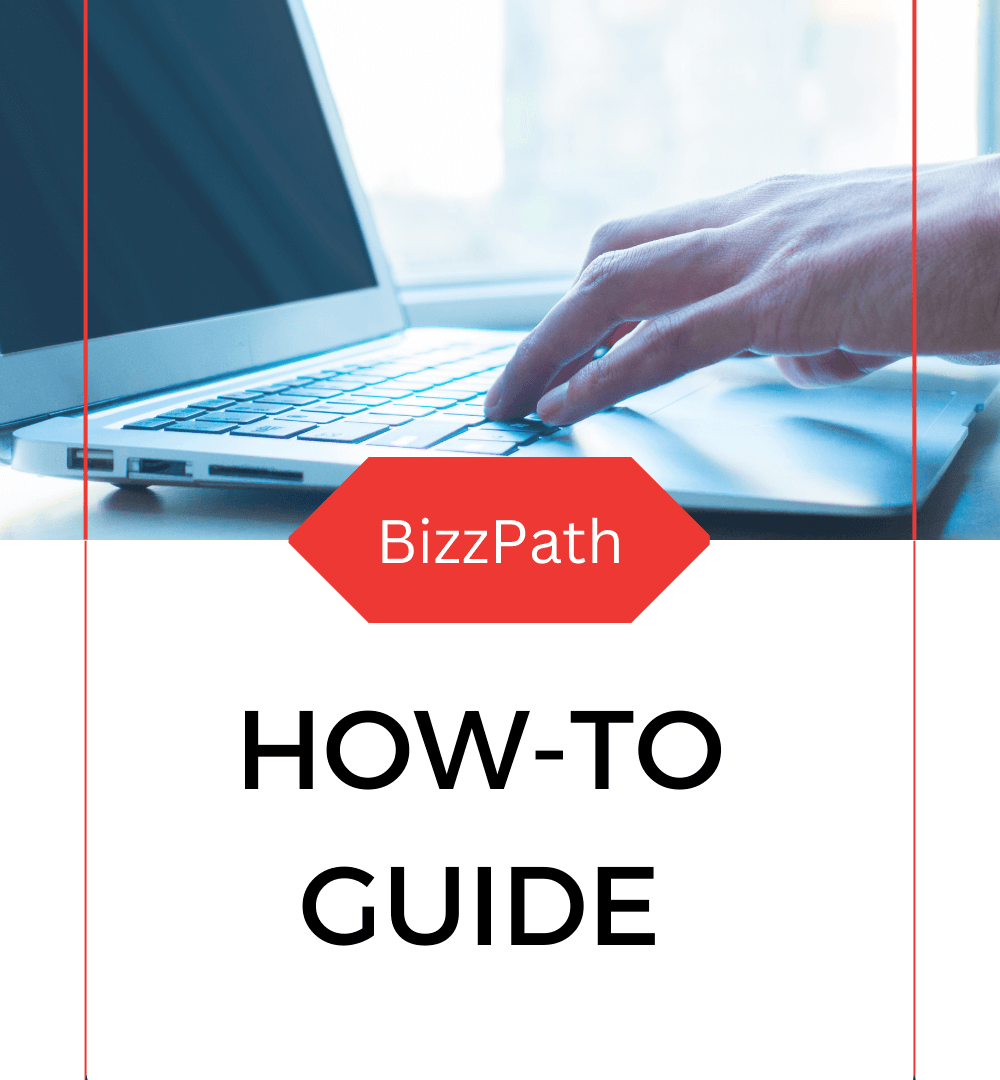Do the following:
- Select Settings in the top right corner
- Select General Settings in the menu
- Select Email Templates in the menu

- Choose the email template you want to change and push the pencil
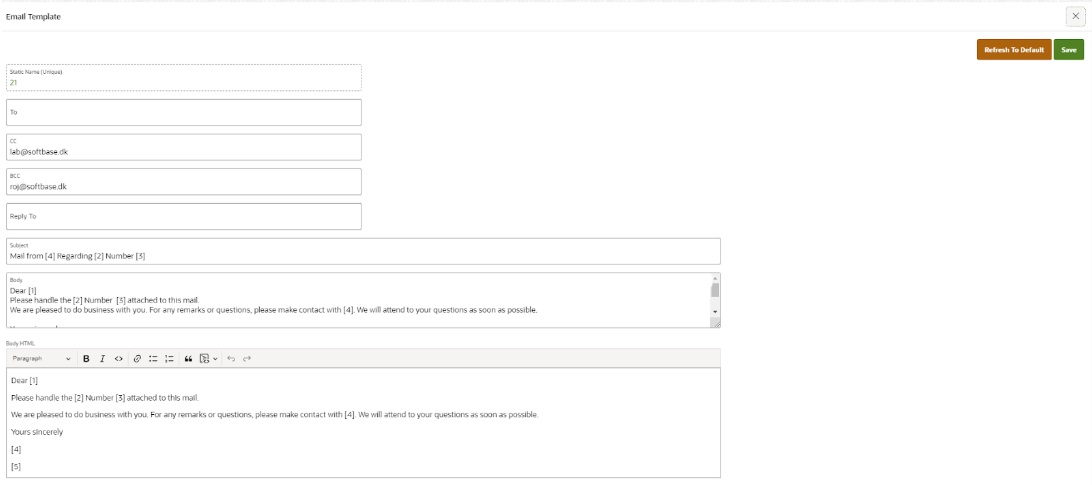
- Change the predefined values or type a new message in the email template field
- Push the Refresh button in order to back to the original settings
- Push Save when finished
- If you have chosen for example Invoice then this email will be selected when you send your invoice by email.