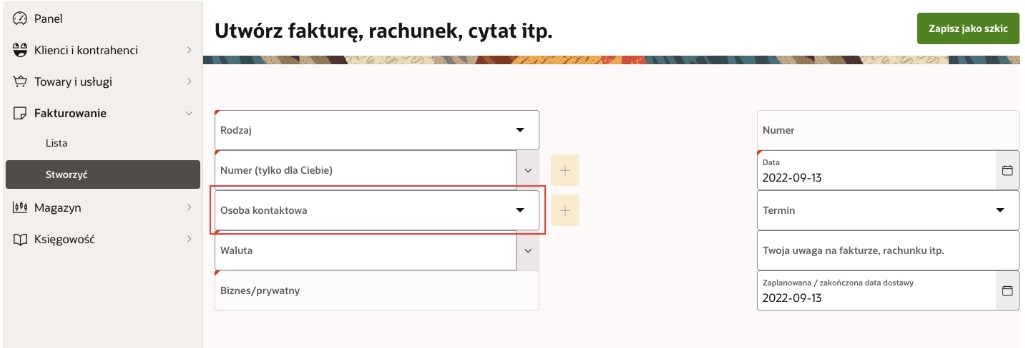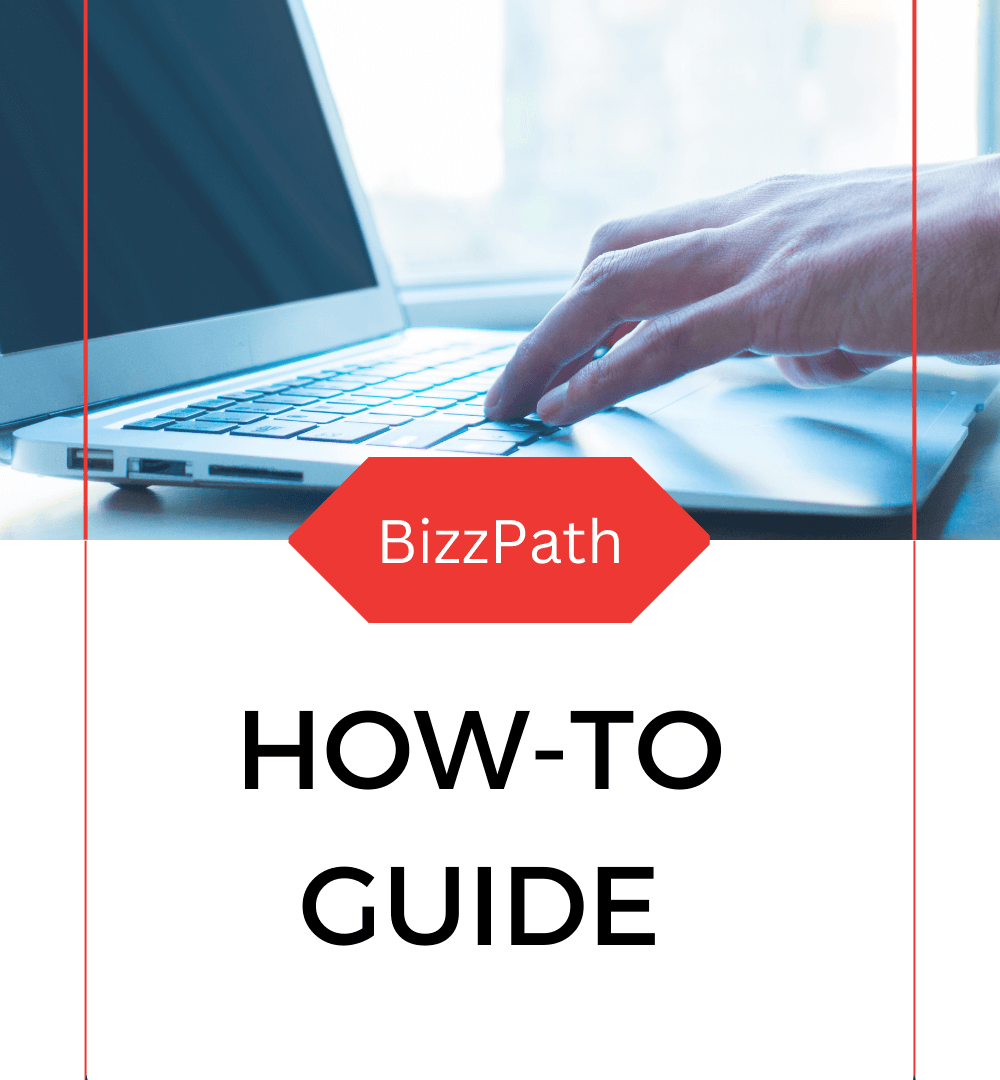Do the following:
- Select Functions in the top right corner
- Select Documents in the menu
- Select Create in the menu
- In the Contact persons field, select the person from the list or select the “+” sign located next to the customer or vendor and create the contact. It will automatically be updated on the customer or vendor and in the contact person filed on the invoice.
- Fill out the rest of the invoice
Then the contact is created and you can see it on the printed invoices.