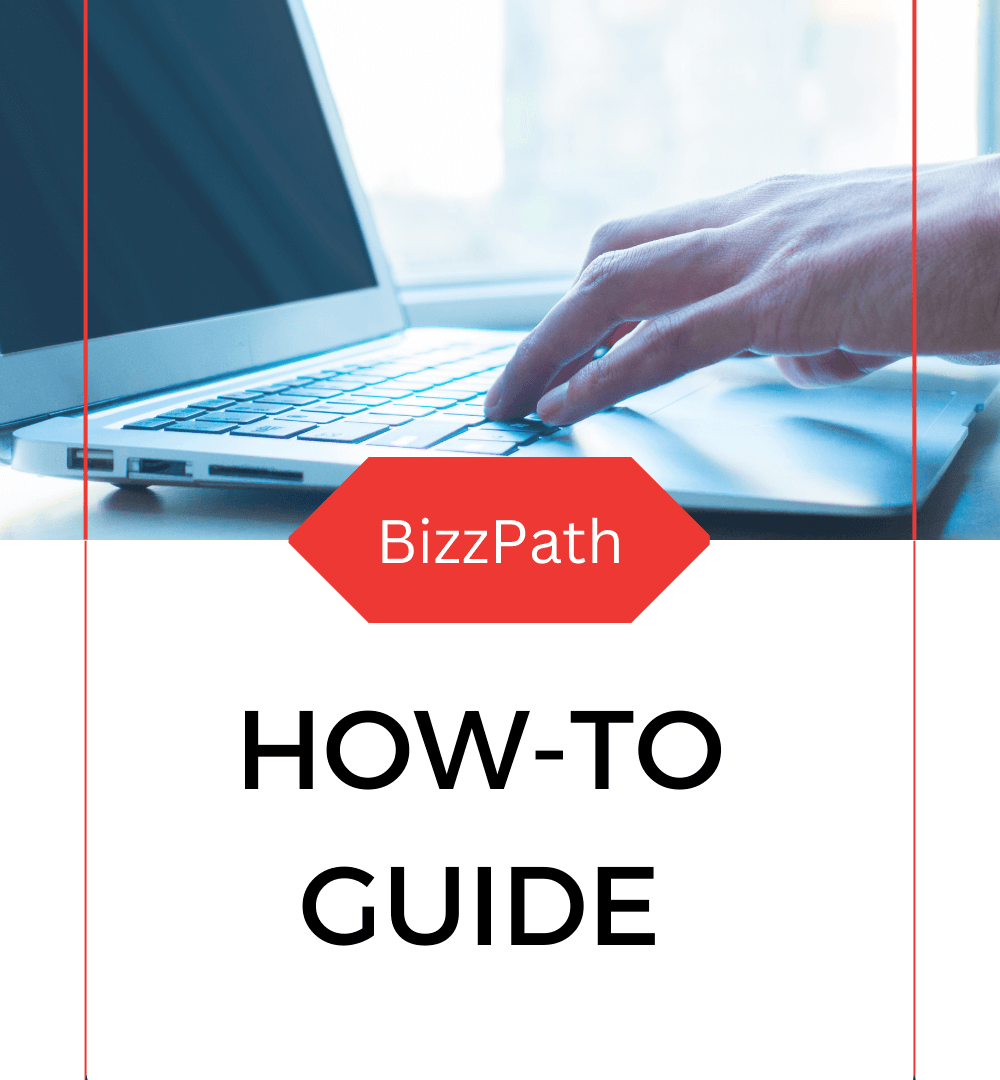When you create invoices and invoices, you have the option to attach pictures.
Do the following:
When you have created an item then you should also attach an image to the item. When you choose the item on the invoice line the image will automatically be shown when you press “Approve”.
The image will also appear on the invoice when downloaded or printed.