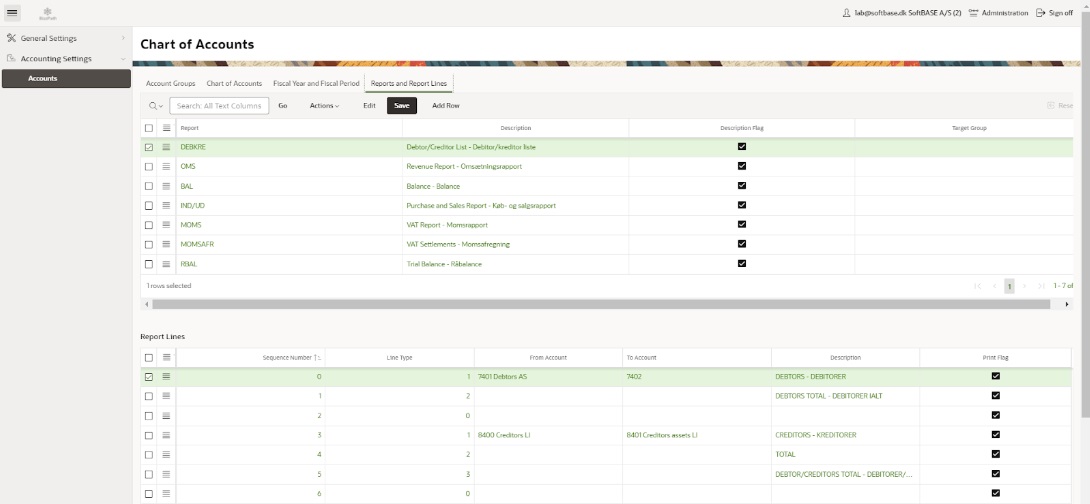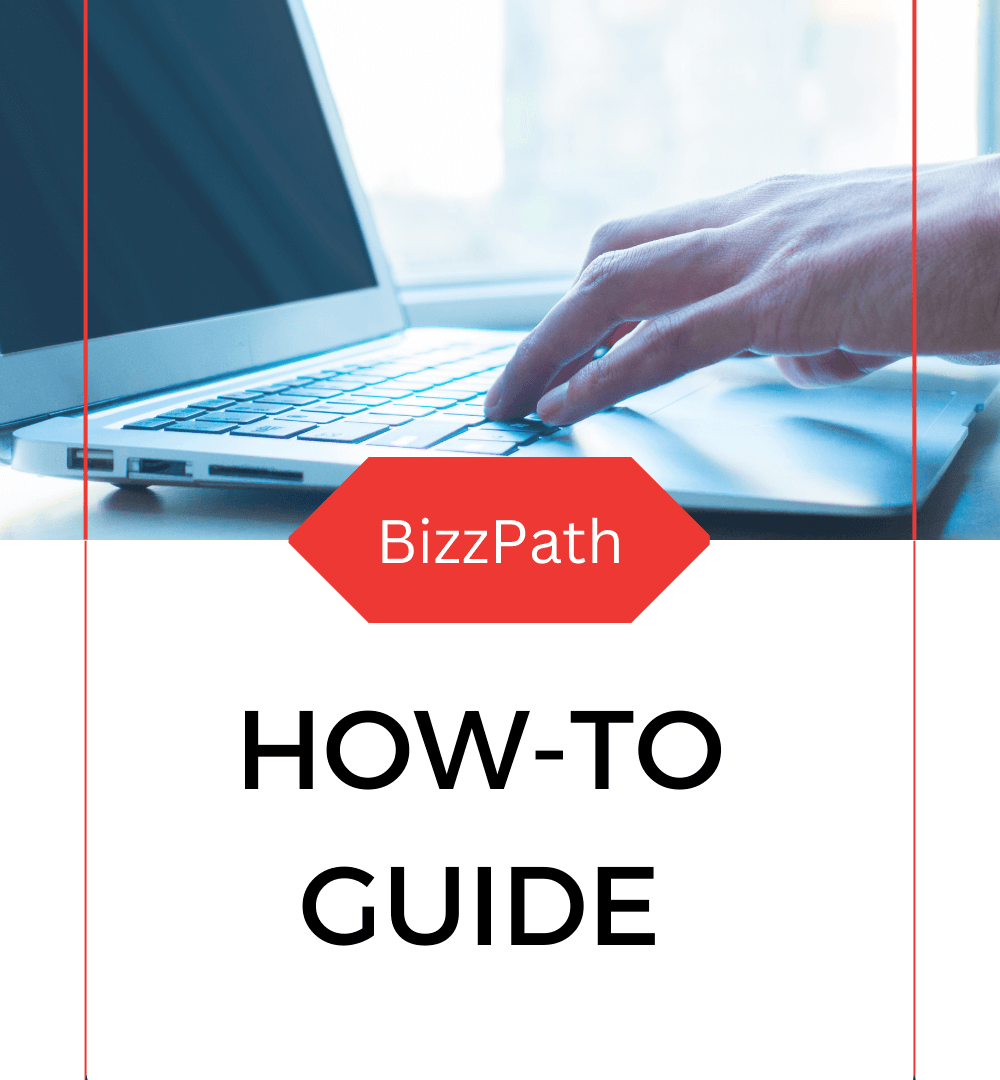Under Accounts you will see a tab called “Report and Report Lines”.
The first block you will see all the predefined reports listed. The Description flag allows you to print the description of the report or not.
The next block defines the actual report and the layout. The sequence number identifies the order of the lines and the following line types are valid:
0 = blank or text line without any calculations
1 = accounts interva
2-10 = summary lines where the sum is made up of all above line types. E.g. line type 3 sums up all line type 2 above or line type 4 sums up all line type 2 and 3 above.
Print flag indicates whether the line is printed or not.