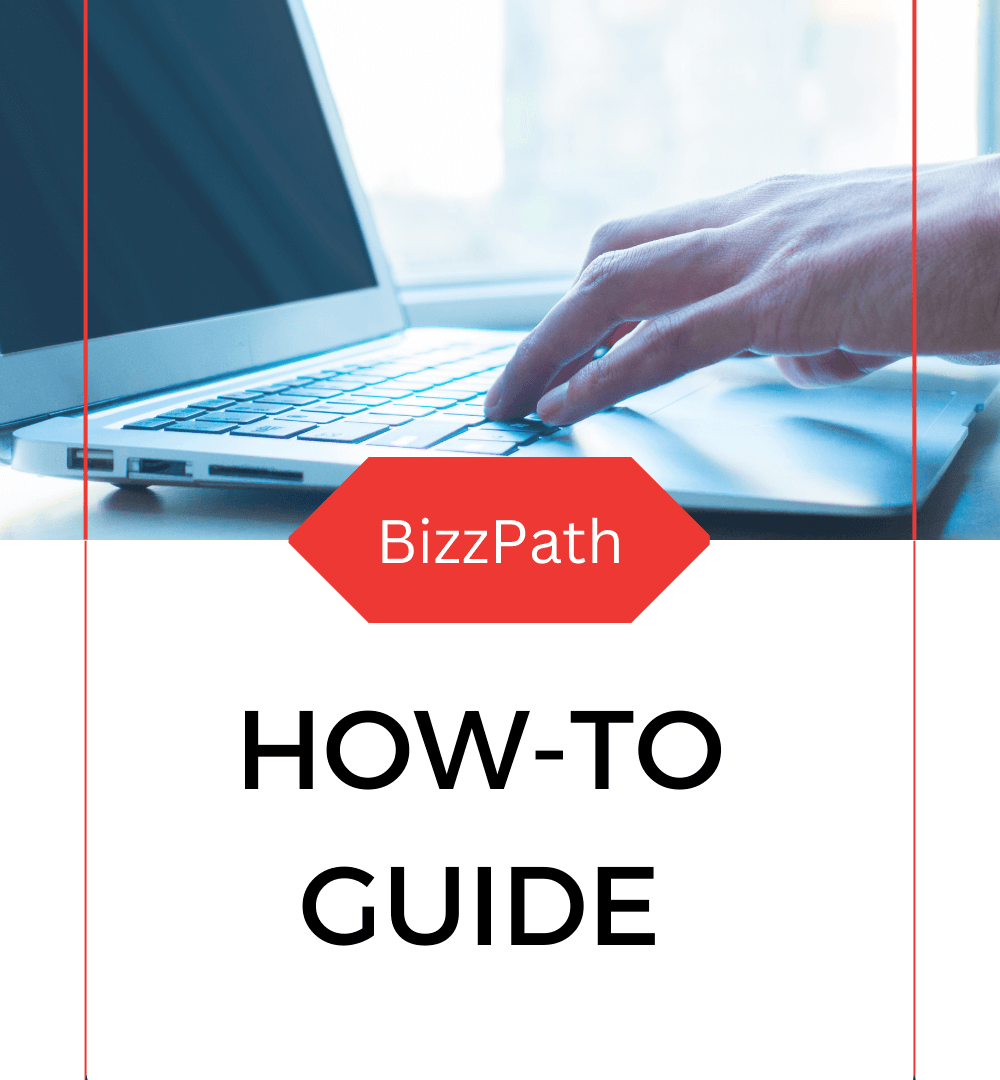Do the following:
- Select Functions in the top right corner
- Select Bookkeeping in the menu
- Select Transactions

- Push the Voucher No. header
- Select the document number you want to see posted (in this case 10089).
- You will then see the exact postings on the correct accounts.