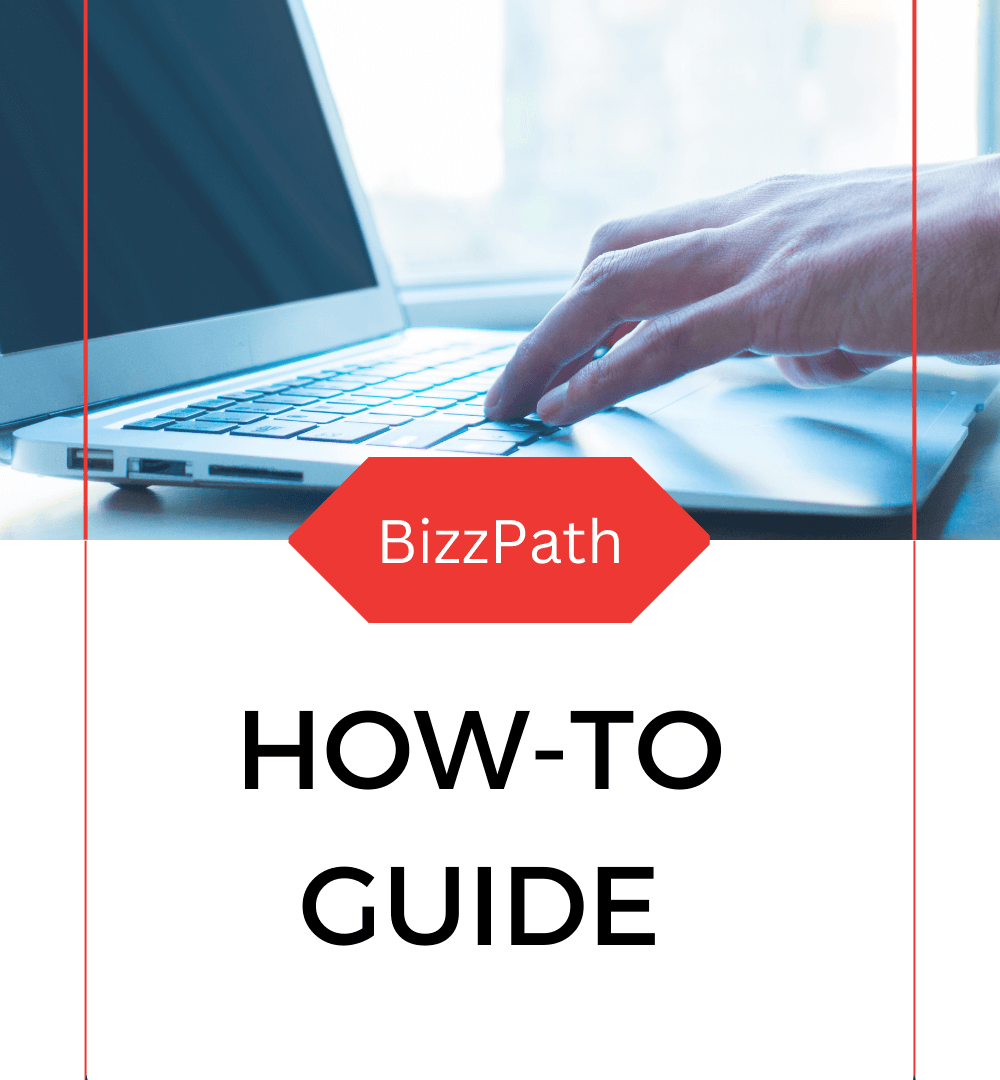When you create a document e.g. an invoice or a bill it will There are two kinds of groups: Item and service groups and customer and vendor groups. If you are using groups it is important to know the following:
- If you create an account on the group that account will be used to book the transaction in Bookkeeping
- If you don’t create an account on the group the account is taken from My Application Settings
When you e.g. create an invoice nothing is booked in Bookkeeping until you push approve. Once approved the transaction can be seen in Postings in Bookkeeping but without voucher number. Depending on the time set of the job that automatically books the transaction the transaction will get a voucher number after the job has finished. You will never see the job as it is running in the background.