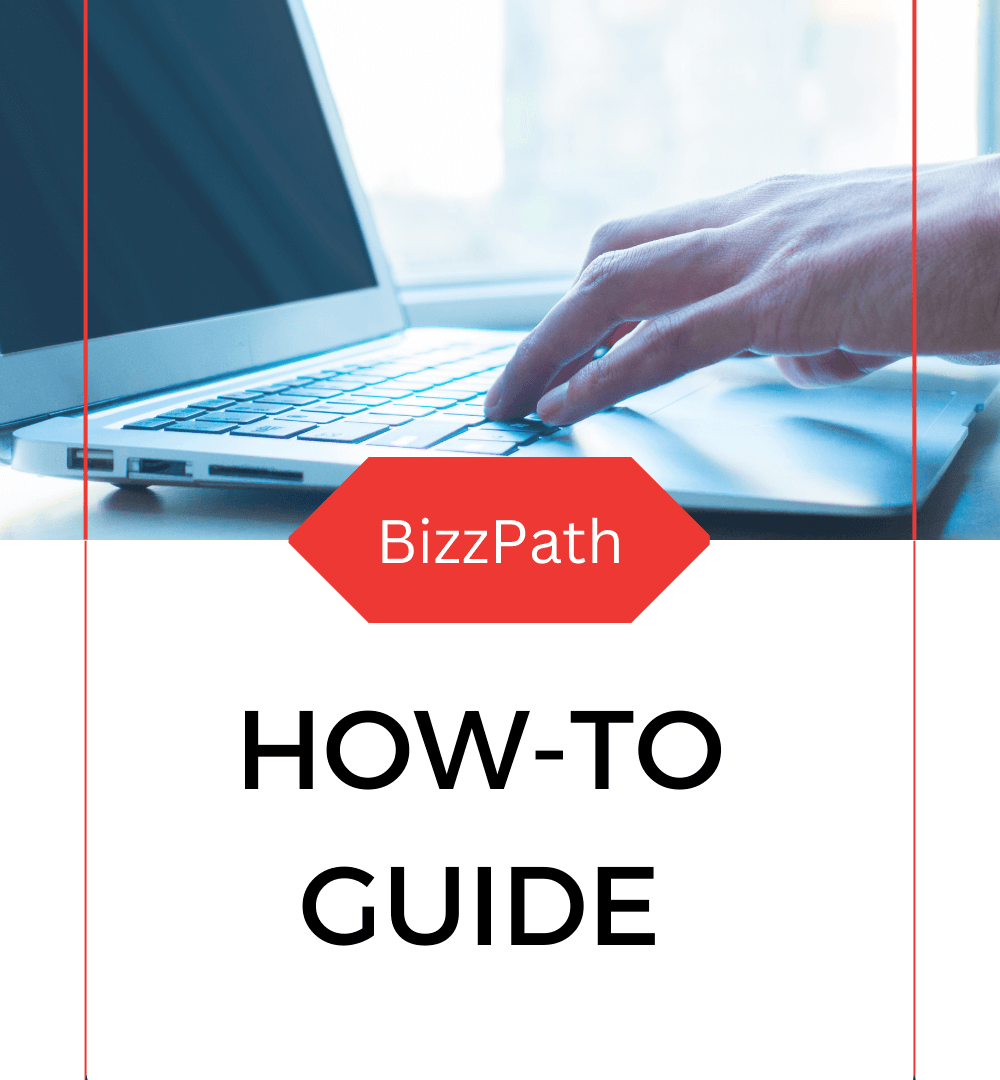Do the following:
- Select Functions in the top right corner
- Select Documents in the menu
- Select List in the menu
- Choose the invoice you want to change payment date for (remember that when an invoice is approved then it cannot be changed).
- Press the pencil belonging to that invoice
- Change the Due Date field to the new payment mode
- Press Save Draft to save the changes